Week 8 Level Building
Week 8 Basic Level Blocking
I started off this week by obtaining/designing some basic level art whilst thinking about the layouts of my levels. By the end of the week I have blocked out and created the structure and style for two levels so far with a good idea about how the other levels will look. I have also worked quite a bit on the mechanics or my game like the traps and stuff and have been able to get multiple traps implemented and working correctly I know this was off topic for this week but I find it easy to created on level at a time making the assets for that level that can be used later.
Tile-sets
I am currently using two Tile sets on my levels one I found online that I am using for my walls(1st picture) and floors and one I created myself using a program called Piskel for the background objects(Right). I found this progress a little bit tedious but in the end was very rewarding. Now whilst the art styles vary in detail, I think they work together. The left tile set is detailed and eye catching so I used it for the main features in my level to bring the characters attention to some of the cooler aspects of my game (i.e. traps platforms walls etc.) and the tile map on the right is my background that has just some basic details to make the game environment more realistic but wont distract the player two much.
Level Layouts
I have created two levels so far the first one is for the most part complete its just a basic level to get the player use the character controls and movement it also introduces the concept of the traps with a basic trap door and then just has some basic platforms to jump up to the exit. All I plan on doing with this level is adding on screen prompts telling the player how to move and possible give some story points. The second level is half done it has three parts to it the first requires the player to jump from platform to platform over a spike pit but some of the platforms fall. Once the player gets through this zone they are moved to the next zone which I will hopefully implement platforms that move horizontally back and forth that the player has to time there jumps to get across. The third zone of this level will be a mixture of both the previous concepts.
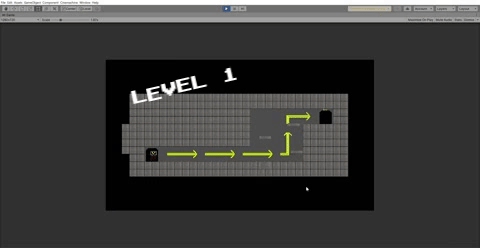
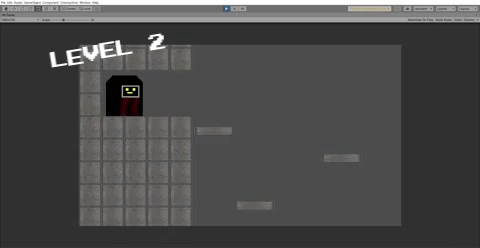
Improvements Feedback
At the start of the week I improved my player movement so the jump didn’t launch you off the side of platforms that was the one improvement I made to an existing mechanic I did this by using a raycast pointed down to check if the player was grounded. I later changed this to a circlecast that shoots down after receiving feedback from people that the jumping felt hard to control and didn’t work on the edge of the platform. After I made that change the jumping mechanic felt a lot smoother.
New Mechanics
I also added some new game mechanics these include:
Trapdoors that opens when the player stands on it. These were created by using hinge joint and using a script to turn the motors on and off.
Falling Platforms that will fall when a player stands on them. I created them by using a script that enables/disables the kinematic function of the rigidbody of the object.
Player Death handles what happens if a player “dies” I basically created a script that will check if a criteria is met in this case the player collides with some spikes or a death barrier I then transformed the players position to a spawn-point object.
Checkpoints allows the player to respawn at certain places on the map. This is done when a player collides with the checkpoint object a script will update the spawn point to the new object.
I then created some basic scripts to do a couple basic functions like changing the level displaying and end of level overlay, resetting the traps when the player died a teleporter that is used to transfer the player to different parts of a level.
Escape the Facility
Can you Escape?
| Status | Prototype |
| Author | Tammen Westlake |
| Genre | Platformer, Puzzle |
| Tags | Horror |
More posts
- DocumentationOct 15, 2020
- Game TestingOct 06, 2020
- UI, New level and a dragon(JK theres no dragon)Oct 05, 2020
- MovementAug 30, 2020
- GameConceptAug 28, 2020
Leave a comment
Log in with itch.io to leave a comment.